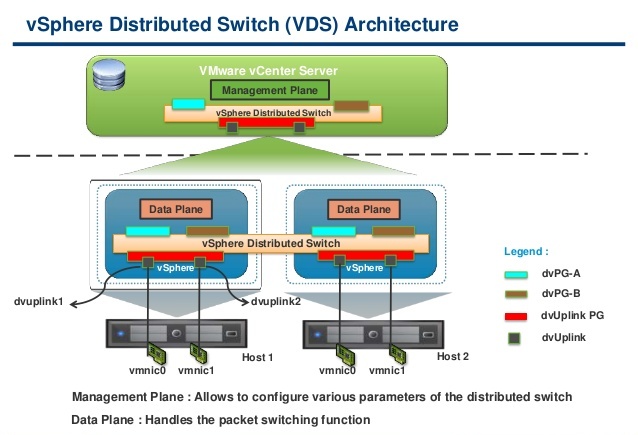
VMware’s latest 6.0 version of the vSphere Distributed Switch (VDS) provides unparalleled networking features, control mechanisms, and new ways to construct a LAN topology. In this year’s version of one of the highest rated VMworld sessions, you’ll get front row seats to a deep dive on the VDS in a variety of real world use cases.
Gain new knowledge for building multi-tenant capable configurations with NIOC version 3 and CoS marking, learn how to protect critical vSphere management workloads consuming the VDS, and follow along as we review the steps necessary to leverage the TCP/IP stack for routed vMotion.
Session Important Points:
- New in vSphere 6.0
- NIOC 3.0
- Multicast (IGMP) Snooping
- Multiple TCP/IP Stack for vMotion
- What about the Cisco Nexus 1000V?
- VMware no longer sells the Nexus 1000V
- Nexus 1000V is still supported in vSphere 6.0 – needs 5.2(1)SV3(1.4) or later
- AVS Mode = not supported
- Official Nexus 1000V official End of Availability – http://www.vmware.com/products/cisco-nexus-1000V
- IBM 5000V – no one using it
- Long Distance vMotion
- Can now vMotion across links up to *150ms* of latency – no more 10ms limit!
- Keep in mind this can affect VM performance – do this in non-peak hours.
- Stretching Layer 2 has always been difficult and usually not a great idea.
- If a really busy VM, will we ever be able to stun the VM successfully long enough?
- Protecting vCenter with a vDS
- Can use vDS for everything – but do have to protect vCenter more now.
- Multiple TCP/IP Stacks
- previously couldn’t have different default gateways – only first came in in 5.5
- now it’s in the UI with 6.0 – vMotion is biggest use case along with Storage vMotions
- this is what allows cross-switch vMotion and cross-vCenter vMotion
- Congestion Control Algorithms – New Reno & CUBIC
- CUBIC only built for high speed long distance (coast to coast) – don’t change it unless VMware tells you to.
- Custom Stacks & vxlan – don’t use it unless need it
- Cross vSwitch vMotion
- vDS to vSS is not supported – vDS includes metadata that vSS doesn’t support
- Doesn’t change IP address
- Can do any combo except vDS to vSS
- Don’t forget about Layer 2 – this won’t change your IP
- Cross vCenter vMotion
- could do this before but was really cumbersome.
- Supports shared or shared nothing migrations (if don’t want to buy VPLEX).
- Even migrates things such as HR, DRS, Alarms, Events
- Must be in the same SSO domain
- This is NOT how you go from 5.5 to 6.0


