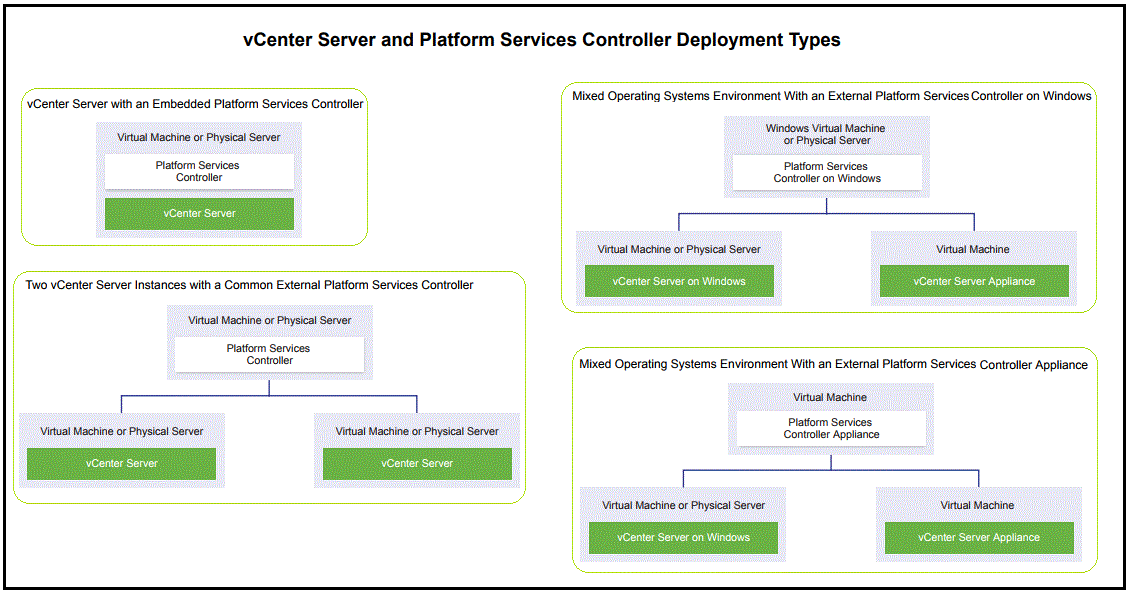VMware Administrators always has a question about SSO (Single Sign On) feature which is started from 5.1 version (from my memory) and tough to migrate vCenter Server and Administrator failed to login 😉 after weekend upgrade. After PSC (Platform Services Controller) introduced in vSphere 6.0 most of these challenges are disappeared and with 6.5 it’s stable and less number of errors with the upgrades/deployments. This post covers a deep dive discussion on the vSphere Sign Sign-On domain components and what role they play. We also cover terminology, decommission, and backup of these components.
vCenter installation now features just two components that together provide all services for the virtual datacenter: the Platform Services Controller and vCenter Server group of services.
• The Platform Services Controller provides infrastructure services for the datacenter.
• The vCenter Server group provides the remainder of the vCenter Server functionality
Top 5 Tips When Considering vCenter Architecture Design
#1 Pick the right basic vCenter deployment mode
#2 Understand “Enhanced Linked Mode” and what it can add
#3 Exploit vSphere’s crossplatform functionality
#4 Decide what level of high availability is required
#5 Overall deployment recommendations
VMware published good video to understand the Platform Services 6.5 Architecture and share valuable inputs to finalize your design. Hope you enjoy to listen this video and gain some knowledge about PSC.
“Be social and share it with social media, if you feel worth sharing it”