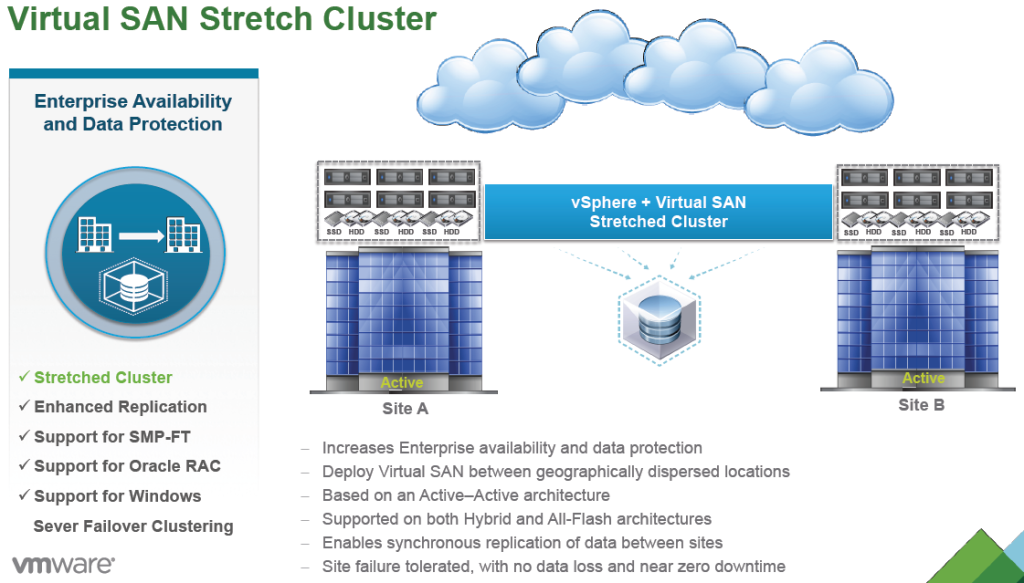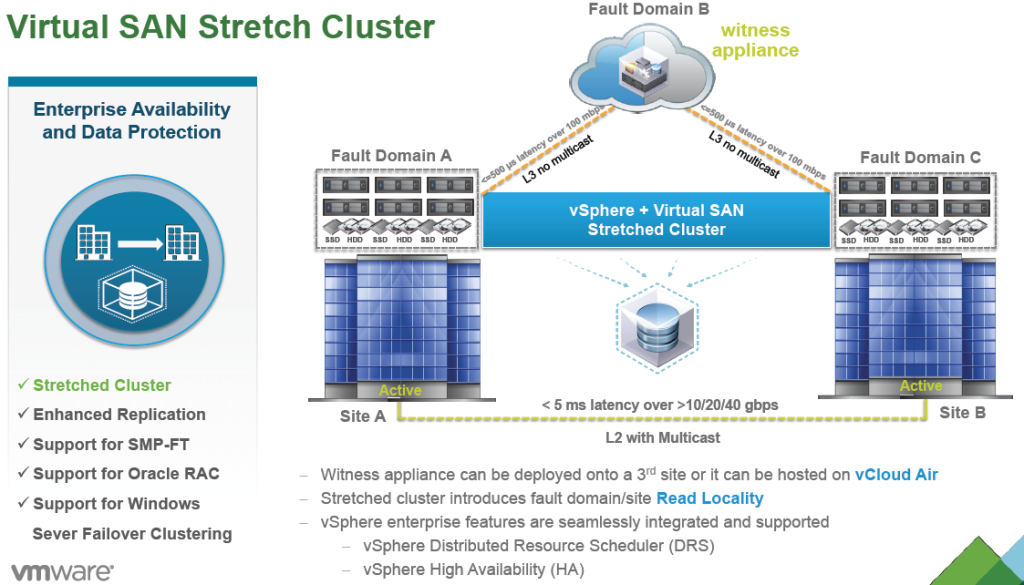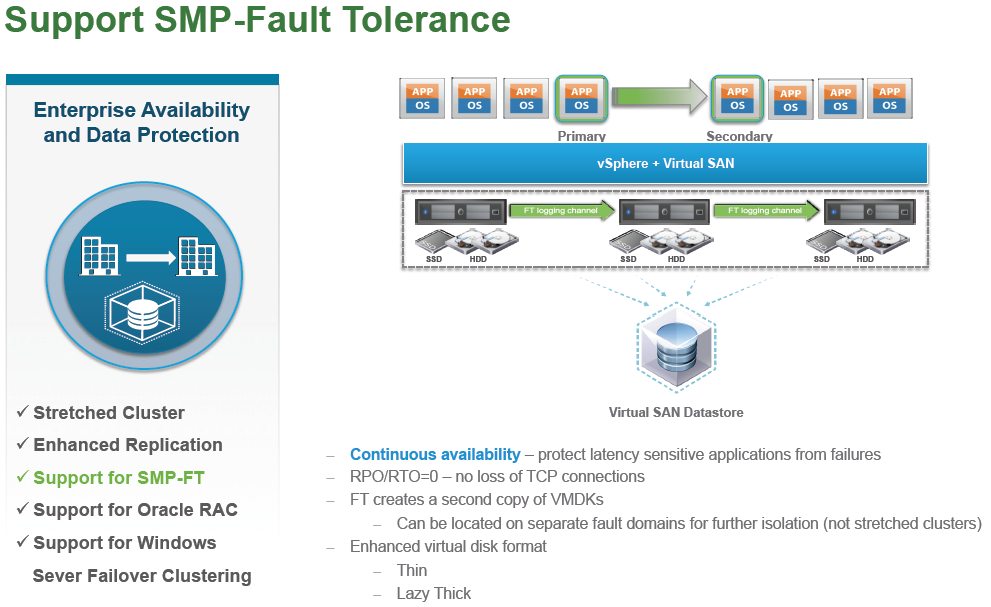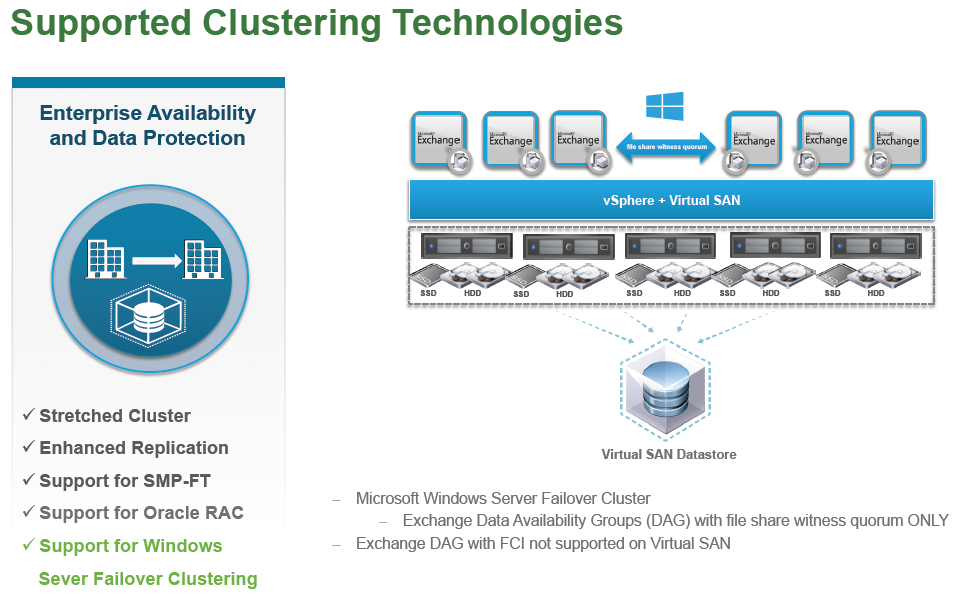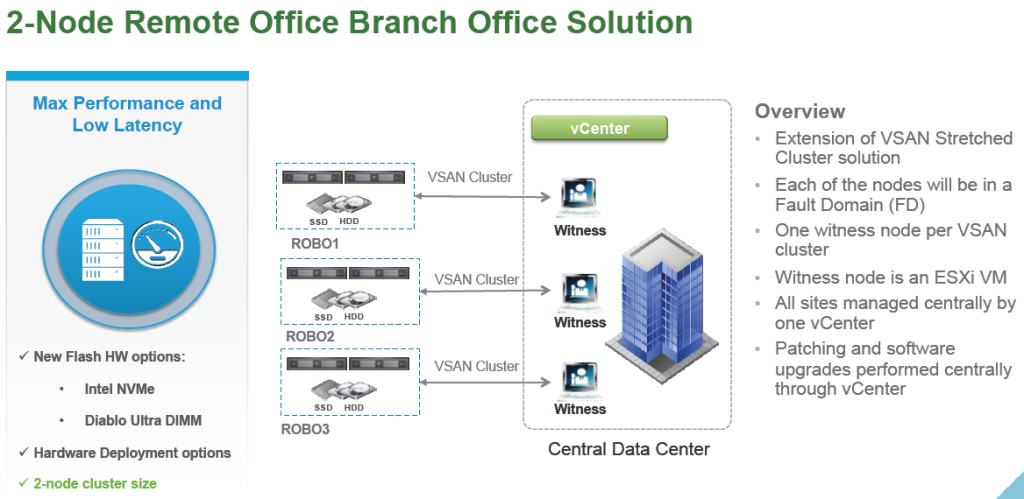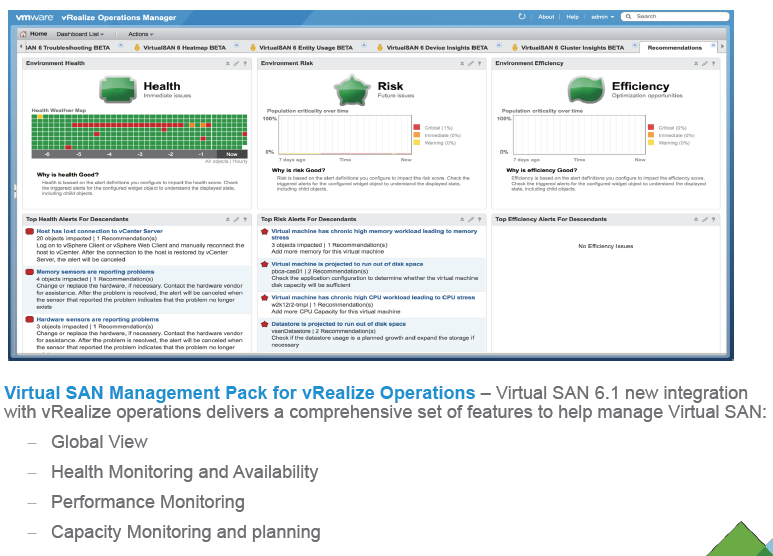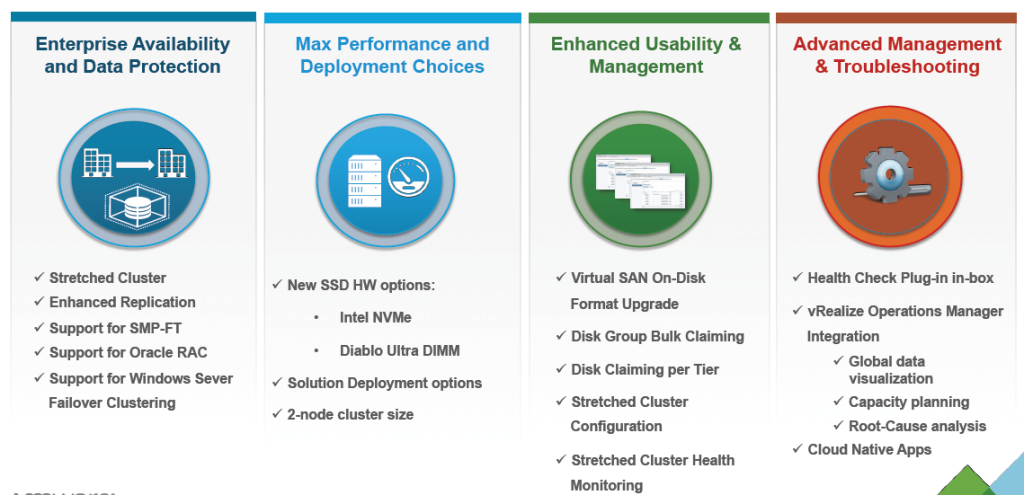
VMware has revealed the next version of Virtual SAN (VSAN), 6.1 at VMworld US 2015. VMware VSAN 6.1 is already third release of VMware VSAN. This release brings an enterprise features which brings stretched cluster features, NVMe and Diablo Ultra DIMM support (storage closer to the CPU, on memory-stick), but also enhanced usability and management with new Virtual SAN On-Disk format upgrade and disk group bulk claiming. Also an integration with vRealize Operations Manager.
Stretched Clustering
Prior to version 6.1 you were limited to deploying a VSAN cluster to a single site as it did not support higher latency between VSAN nodes. Now with support for stretched clusters you can spread your VSAN nodes farther apart to provide a higher level of storage availability that can survive not just a single node failure but also a site failure. This is very similar to a vSphere Metro Storage Cluster (vMSC) solution, the difference being that vMSC is intended for external storage arrays and this solution is built into vSphere hence no need for it to be vMSC certified. Just like vMSC however this is intended for metro distances only as it is limited by latency (5ms).
The VSAN Stretch Cluster solution is available in either VSAN configuration (hybrid or all-flash) and utilizes synchronous replication between sites to keep all nodes continually in sync. It is also based on an active-active architecture so storage is usable at either site. As with just about any multi-site storage solution a 3rd party quorum is required for quorum and decision making to resolve split brain situations when a site failure occurs. The witness can be deployed as a virtual appliance at a 3rd site or hosted in the cloud via vCloud Air. As the 3rd site option is often not available for many companies who only have 2 sites the vCloud Air option is a nice alternative.
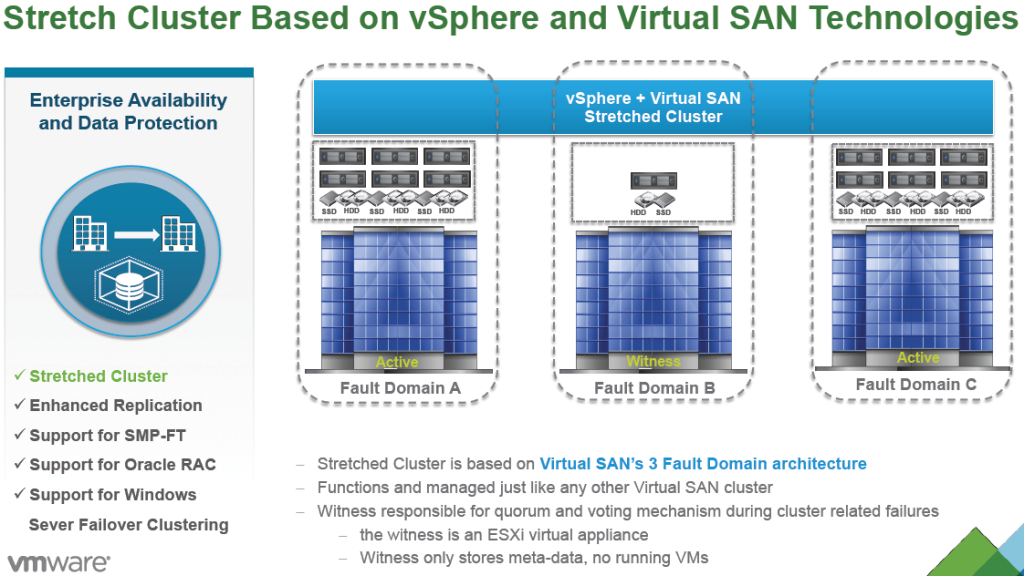
As mentioned the requirements for this solution is the two sites must have less than 5ms latency between them, this is pretty much standard for any type of synchronous replication solution as the storage at the two sites must stay synchronized at all times and higher latency between sites can impact performance. The requirement for the connection to the 3rd site witness appliance is 100Mbps but realistically as there is not heavy data flow between the witness and storage sites it can probably be much lower. The requirement for the connection between the 2 storage sites is 10Gbps which is pretty high and is the primary reason why this solution is metro distance limited. Note because this is an active-active solution both DRS & HA are supported between sites.
SMP-Fault Tolerance
Support for multi vCPU (SMP) VM’s was finally introduced in vSphere 6.0 but VSAN was not supported with Fault Tolerance (even single CPU VM’s). Now with 6.1 you can use the FT feature with VSAN if you so desire including SMP VM’s.
Support for Application Clustering Technologies
VSAN now supports certain application specific clustering technologies including Oracle Real Application Cluster (RAC), Microsoft Exchange and Microsoft SQL Server. Note for Exchange and SQL the only supported configurations are those that use the file share quorum witness, Failover Cluster Instances (FCI) are not supported.
2-Node ROBO Solution
While VMware has worked to scale VSAN on the high end up to 64 nodes the minimum supported nodes has remained at 3 nodes until now. VSAN now supports a 2-node cluster but this is only meant for a ROBO solution as it does require a witness node in the same manner as a stretched cluster does which is deployed at a central location and managed by vCenter Server. With this solution each node will be in a Fault Domain and each ROBO cluster will have it’s own independent witness node with all management done by a single vCenter Server instance. This is great for ROBO deployments that have many sites where companies desire to keep as little infrastructure as possible at each site. This solution is not intended for standalone 2-node deployments where the minimum nodes remains at 3 nodes.
Virtual SAN Management Pack for vRealize Operations
Virtual SAN now has integration with vRealize Operations (vROps) for enhanced health, performance and capacity monitoring. The integration isn’t native to vROps and SAN integrates the same way that every vendor does through a Management Pack that is installed in vROps that provides support for VSAN. This provides some much needed better monitoring for VSAN and includes a Global View that provides visibility across multiple VSAN clusters for monitoring, alerts and notifications as well as capacity monitoring that can monitor disk usage and SSD wear out across all VSAN hosts and use advanced capacity planning based on “what if” scenarios, historic demand and stress trends. In addition the health monitoring provides proactively notifications on failures, performance or policy compliance issues on an ongoing basis, with root-cause analysis and remediation strategy.
You can now integrated VSAN 6.1 and vROPs by installing a management pack for vROPs.
Global View – provides visibility across multiple Virtual SAN clusters for monitoring, alerts and notifications
Capacity Monitoring and Planning – monitor disk usage and SSD wear out across all Virtual SAN hosts and use advanced capacity planning based on “what if” scenarios, historic demand and stress trends
Health Monitoring and Availability – provides proactively notifications on failures, performance or policy compliance issues on an ongoing basis, with root-cause analysis and remediation strategy
New Flash Hardware Devices : Lower than 5us write latency on NVMe
Better disk management: Disk bulk claiming, where selection is based on VSAN architecture.
Claim for capacity
Claim for cache
The expected availability of VMware VSAN 6.1 is announced for Q3 2015.
Stay tuned for more… If you liked this post, don’t hesitate to share on Twitter, FB, Linkedin or other social media channels. Subscribe for more posts via RSS or get them delivered once a Week via E-mail.