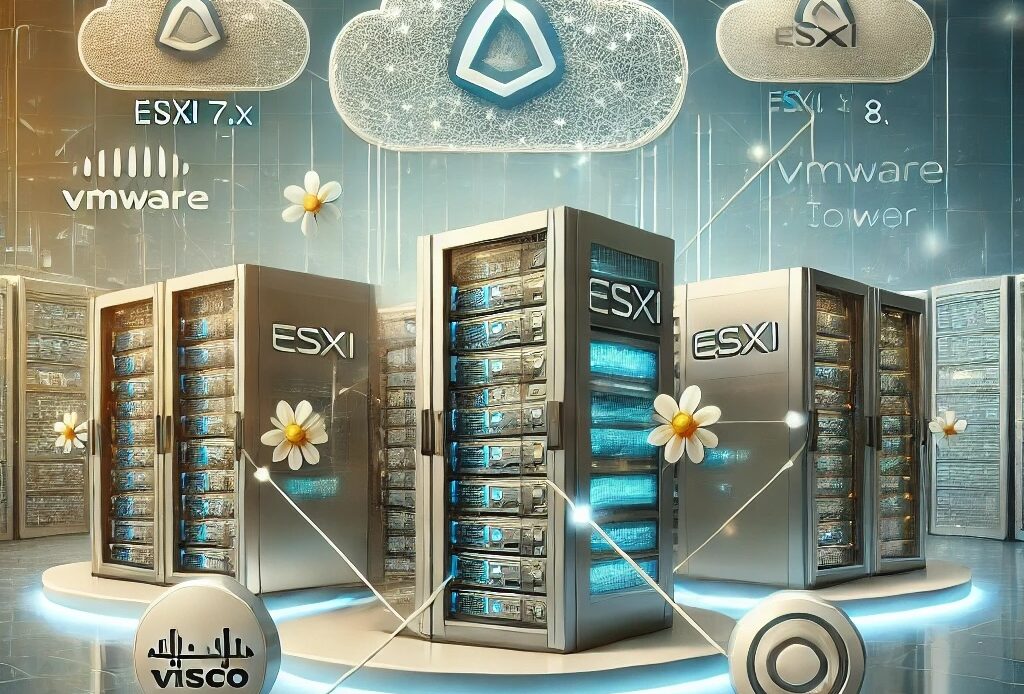
Introduction
In modern VMware environments, automating ESXi deployments in Cisco UCS infrastructure is critical to achieve speed, efficiency, and consistency. Using Ansible, integrated with Ansible Tower and Git (Bitbucket) for version control, you can centrally manage your automation workflows and configuration changes.
This blog will guide you through:
- Writing playbooks for ESXi deployments.
- Versioning templates in Bitbucket.
- Integrating with Ansible Tower for centralized execution and management.
Solution Architecture
- Bitbucket: Source control to maintain playbooks, configurations, and credentials securely.
- Ansible Tower: Centralized automation platform for managing and scheduling jobs.
- vCenter & UCS Manager: Targets for automation to configure hardware profiles and deploy ESXi.
Prerequisites
1. Git and Bitbucket Setup
- A Bitbucket repository with your Ansible playbooks and configuration files.
- Bitbucket credentials or SSH keys configured for Tower to pull the repository.
2. Ansible Environment
- Ansible 2.14.x installed.
- VMware Collection:
3. Ansible Tower Setup
- Project in Tower linked to the Bitbucket repository.
- Credentials for vCenter, UCS Manager, and Bitbucket.
Step 1: Maintain Playbooks and Configs in Bitbucket
Create a directory structure in Bitbucket for better organization:
Sample Playbook: deploy_esxi.yml
Configuration File: esxi_configs.yml
Step 2: Link Bitbucket Repository in Ansible Tower
- Add Bitbucket Credentials in Tower:
- Navigate to Ansible Tower → Credentials → Add.
- Type: Source Control
- Provide username/password or SSH keys for Bitbucket access.
- Create a Project in Tower:
- Go to Projects → Add Project.
- Name:
VMware ESXi Deployment Project. - SCM Type: Git.
- SCM URL:
- SCM Update Options: Enable “Update Revision on Launch” to pull the latest code from Bitbucket.
Step 3: Create a Job Template
- Go to Templates → Add → Job Template.
- Fill in the following fields:
- Name: Deploy ESXi Hosts
- Inventory: Select your UCS inventory file.
- Project: Select the Bitbucket-linked project.
- Playbook:
playbooks/deploy_esxi.yml - Credentials:
- vCenter Credentials
- UCS Manager Credentials
- Bitbucket SCM Credentials
- Verbosity: Set to -vvv for detailed logs.
- Surveys (Optional):
Use a Survey to prompt for dynamic inputs such asvCenter hostname,UCS Manager IP, orESXi Hostnamesduring job launch.
Step 4: Launch the Job Template
- From the Job Templates view, click Launch on the
Deploy ESXi Hoststemplate. - Monitor the Job Output for task execution status.
- Upon successful execution, the playbook will:
- Configure UCS service profiles.
- Deploy ESXi hosts in the specified vCenter cluster.
Step 5: Automate and Scale with Tower
- Schedule Jobs:
- Automate deployments by scheduling the job template at regular intervals.
- Notifications:
- Integrate notifications via Slack, email, or other services when the job succeeds or fails.
- Role-Based Access Control (RBAC):
- Use Tower’s RBAC to control who can execute, edit, or manage templates and projects.
- Monitor and Troubleshoot:
- Use the Job Events in Tower to identify failures and debug tasks.
Benefits of This Workflow
- Centralized Code Management
- Playbooks and configurations are version-controlled in Bitbucket.
- Changes can be reviewed and merged via pull requests.
- Automated Deployment
- Ansible Tower automates workflows, reduces manual errors, and improves consistency.
- Dynamic Inputs
- Use Tower Surveys to provide runtime inputs for flexible deployments.
- Scalable Infrastructure Management
- Easily deploy and manage multiple ESXi hosts across UCS environments.
Conclusion
By integrating Ansible, Ansible Tower, and Bitbucket, you can automate and manage ESXi deployments seamlessly in a Cisco UCS environment. The combination of version-controlled templates in Bitbucket and Tower’s centralized execution ensures reliable, scalable, and efficient infrastructure automation.
Take advantage of this workflow to:
✅ Centralize your automation code in Bitbucket.
✅ Orchestrate deployments using Ansible Tower.
✅ Scale effortlessly across large VMware and UCS environments.
Happy Automating! 🚀
If you have questions, feel free to share them in the comments below. Let’s collaborate to take VMware automation to the next level!


