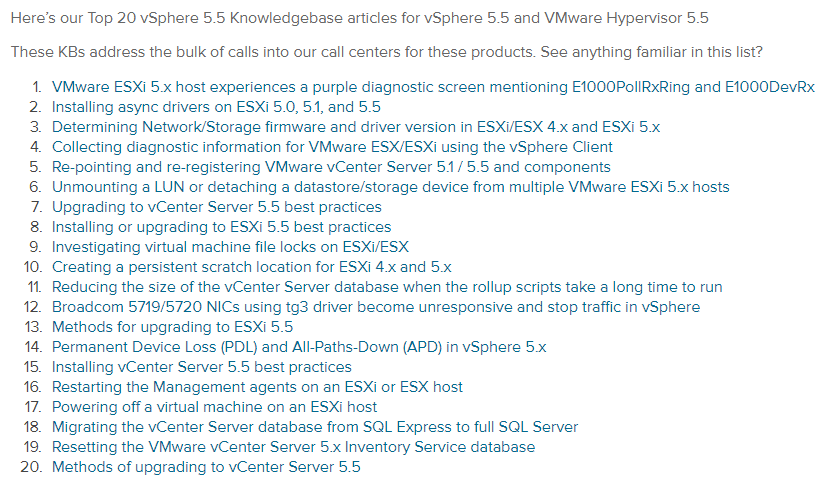
We face some issues with our VMware Infrastructure and learn new points while troubleshooting them. Let us Imagine how many possible cases VMware call center will receive?? (may be 1000 issues in one week? crazy number 🙂 )
Let us see Top 20 that they classified from various customers along with resolution here.
Top 20 vSphere 5.5 Support Topics
- VMware ESXi 5.x host experiences a purple diagnostic screen mentioning E1000PollRxRing and E1000DevRx
- Installing async drivers on ESXi 5.0, 5.1, and 5.5
- Determining Network/Storage firmware and driver version in ESXi/ESX 4.x and ESXi 5.x
- Collecting diagnostic information for VMware ESX/ESXi using the vSphere Client
- Re-pointing and re-registering VMware vCenter Server 5.1 / 5.5 and components
- Unmounting a LUN or detaching a datastore/storage device from multiple VMware ESXi 5.x hosts
- Upgrading to vCenter Server 5.5 best practices
- Installing or upgrading to ESXi 5.5 best practices
- Investigating virtual machine file locks on ESXi/ESX
- Creating a persistent scratch location for ESXi 4.x and 5.x
- Reducing the size of the vCenter Server database when the rollup scripts take a long time to run
- Broadcom 5719/5720 NICs using tg3 driver become unresponsive and stop traffic in vSphere
- Methods for upgrading to ESXi 5.5
- Permanent Device Loss (PDL) and All-Paths-Down (APD) in vSphere 5.x
- Installing vCenter Server 5.5 best practices
- Restarting the Management agents on an ESXi or ESX host
- Powering off a virtual machine on an ESXi host
- Migrating the vCenter Server database from SQL Express to full SQL Server
- Resetting the VMware vCenter Server 5.x Inventory Service database
- Methods of upgrading to vCenter Server 5.5
Top 20 ESXi 5.x issues
- ESXi 5.x host experiences a purple diagnostic screen mentioning E1000PollRxRing and E1000DevRx (2059053)
- Unable to delete the virtual machine snapshot due to locked files (2017072)
- Installing async drivers on ESXi 5.0, 5.1, and 5.5 (2005205)
- Collecting diagnostic information for VMware ESX/ESXi using the vSphere Client (653)
- Determining Network/Storage firmware and driver version in ESXi/ESX 4.x and ESXi 5.x (1027206)
- Broadcom 5719/5720 NICs using tg3 driver become unresponsive and stop traffic in vSphere (2035701)
- Investigating virtual machine file locks on ESXi/ESX (10051)
- Installing or upgrading to ESXi 5.5 best practices (2052329)
- Unmounting a LUN or detaching a datastore/storage device from multiple ESXi 5.x hosts (2004605)
- Restarting the Management agents on an ESXi or ESX host (1003490)
- Understanding virtual machine snapshots in VMware ESXi and ESX (1015180)
- Creating a persistent scratch location for ESXi 4.x and 5.x (1033696)
- Using esxtop to identify storage performance issues for ESX /ESXi (multiple versions) (1008205)
- Enhanced vMotion Compatibility (EVC) processor support (1003212)
- Methods for upgrading to ESXi 5.5 (2058352)
- Permanent Device Loss (PDL) and All-Paths-Down (APD) in vSphere 5.x (2004684)
- Commands to monitor snapshot deletion in ESX 2.5/3.x/4.x and ESXi 3.x/4.x/5.x (1007566)
- Updating an ESXi/ESX host using VMware vCenter Update Manager 4.x and 5.x (1019545)
- VMFS Heartbeat and Lock corruption on Dell EqualLogic Arrays (2049103)
- Configuring syslog on ESXi 5.x (2003322)
Source: Excellent blog post written by Rick Blythe


