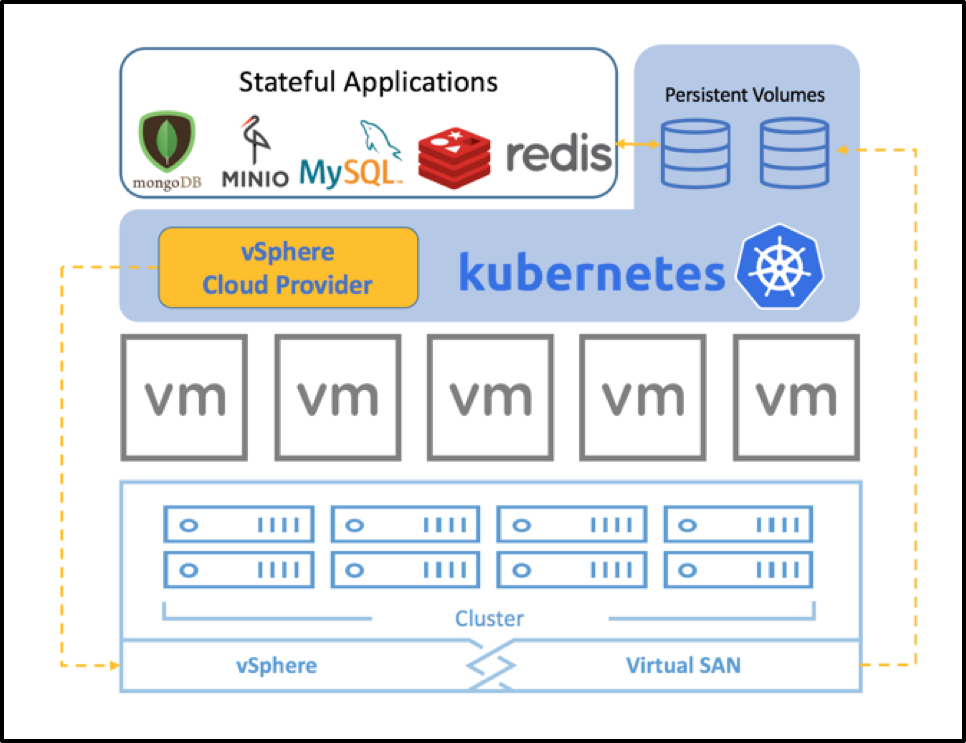
I know it’s crazy to know every technology change in the Industry but it’s very helpful for VMware Administrator to plan their career in this new technology era. Kubernetes is another important term to remember which is widely deployed. Cloud Provider is a module in Kubernetes which provides an interface for managing nodes, volumes and networking routes. VMware contributes to both vSphere and Photon Cloud Provider. Containers launched using Kubernetes can be resurrected. Yet, the data stored by application running inside that container will be lost once container goes down. With vSphere Cloud Provider the data can be stored in vSphere Persistent Volume and after rescheduling of the pods containers get the data back wherever it is scheduled. vSphere Cloud Provider enables access to vSphere managed storage (vSAN, VMFS, NFS) for applications deployed in Kubernetes.
This is achieved by supporting persistent volumes and storageclass primitives in Kubernetes. Moreover, it interacts with vCenter to support various operations such as creation and deletion of volumes, attaching and detaching volumes to application pods and nodes. vSphere Cloud Provider creates Persistent Volumes backed by VMDK and mounts to the node where pod is scheduled and available for pod to use. Later, when pod fails and rescheduled, vSphere Cloud Provider will automatically detach volume from the node and attach back to the node where new pod is scheduled. It is mounted on same location as earlier and pod gets its data back. Thus, storage failover is completely transparent to Kubernetes PODs.
vSphere Cloud Provider allows using vSphere managed storage within Kubernetes. It supports:
- Volumes
- Persistent Volumes
- Storage Classes and provisioning of volumes.
- vSphere Storage Policy Based Management for Containers orchestrated by Kubernetes.
Deploy Kubernetes on vSphere:
You can start using Kubernetes on top of vSphere with vSphere Cloud Provider use Kubernetes-Anywhere.
Kubernetes-Anywhere will deploy and configure a cluster from scratch.
Detailed steps can be found at the getting started with Kubernetes-Anywhere on vSphere page
If you want quick introduction for Kubernetes then you can check this cool video:
“Be social and share it with social media, if you feel worth sharing it”


