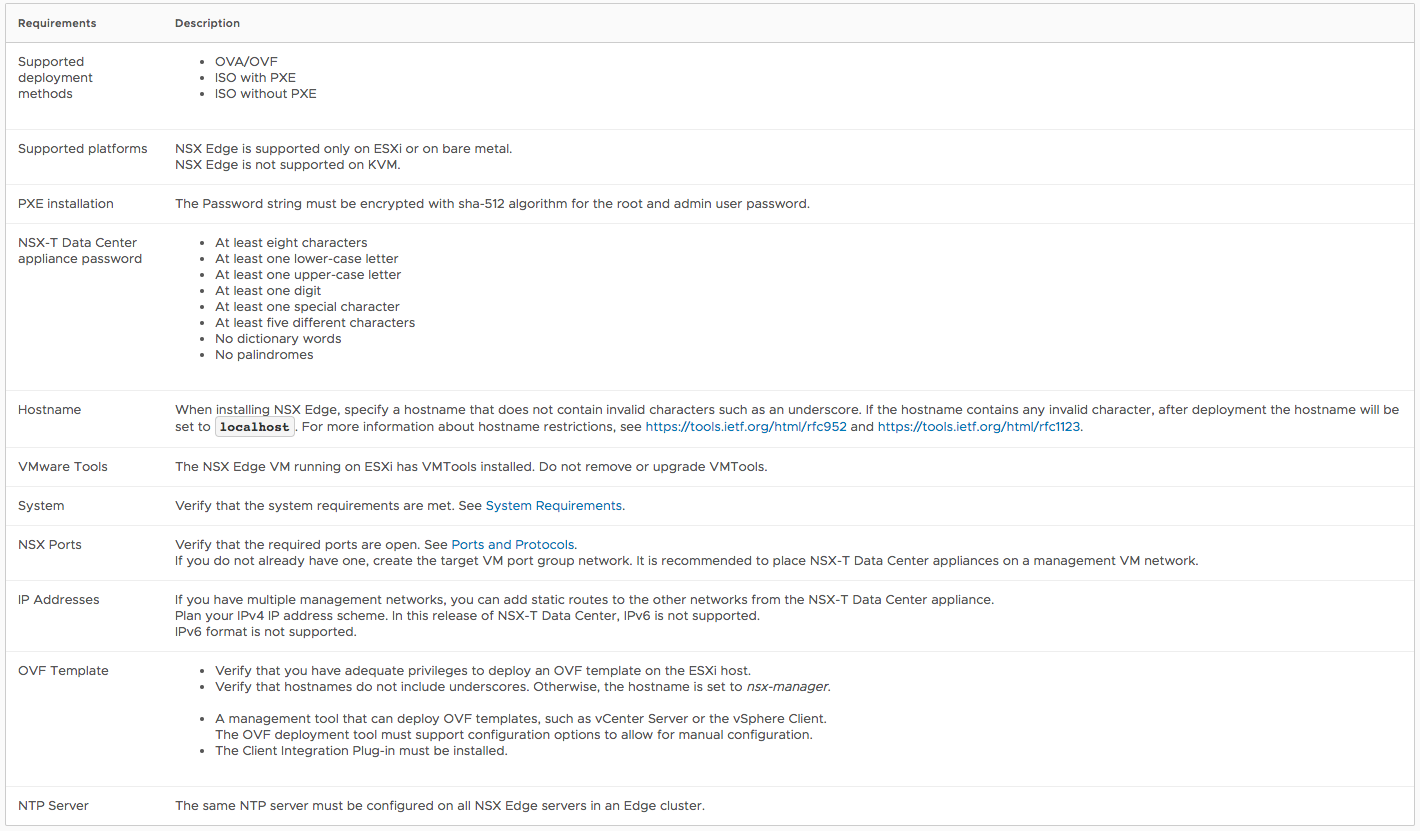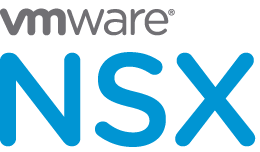
In much the same way that server virtualization programmatically creates, snapshots, deletes and restores software-based virtual machines (VMs), NSX-T Data Center network virtualization programmatically creates, deletes, and restores software-based virtual networks. With network virtualization, the functional equivalent of a network hypervisor reproduces the complete set of Layer 2 through Layer 7 networking services (for example, switching, routing, access control, firewalling, QoS) in software. As a result, these services can be programmatically assembled in any arbitrary combination, to produce unique, isolated virtual networks in a matter of seconds.
NSX-T Data Center works by implementing three separate but integrated planes: management, control, and data. The three planes are implemented as a set of processes, modules, and agents residing on three types of nodes: manager, controller, and transport nodes. The NSX Edge provides routing services and connectivity to networks that are external to the NSX-T Data Center deployment. An NSX Edge is required if you want to deploy a tier-0 router or a tier-1 router with stateful services such as network address translation (NAT), VPN and so on.
NSX Edge Deployment, Platforms, and Installation Requirements
Reference: https://docs.vmware.com/en/VMware-NSX-T/index.html
In this Video, we learn how to deploy NSX-T Data Center Edge VM leveraging VSS or VDS port-groups & its configuration as a Transport node.
“Be social and share this on social media, if you feel this is worth sharing it”