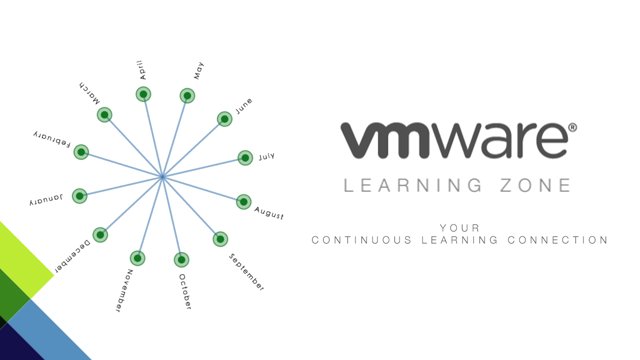
The VMware Learning Zone is a new subscription-based service that gives you a full year of unlimited, 24/7 access to VMware video-based training.
Top VMware experts and instructors discuss solutions, provide tips and give advice on a variety of advanced topics.
VMware paid subscription also gets you:
- Training on the latest products and technologies with new titles added all the time giving you the most up-to-date information on how to optimize your VMware solutions.
- Powerful search functionality to find what you need – and fast. Quickly search for keywords across our entire video library or search within a specific video and drill down to your keyword.
- Content that delivers the help you need on relevant and advanced topics including troubleshooting, deployment and configuration helping you effectively resolve issues, extend functionality and increase productivity.
- Mobile and community access that allows streaming to your tablet, smart phone or laptop along with functionality that lets you take notes, make comments, create bookmarks and join channel discussions.
Couple of sample Courses from the Catalog:
Deep Dive: VMware Directory Services (vmdir) Database – Backup & Restore
Disaster Recovery: Advanced Troubleshooting for Disaster Recovery as a Service
Disaster Recovery: Troubleshooting for Disaster Recovery as a Service
Essentials Of The Software-Defined Data Center
Introduction to EVO:RAIL (Part 1: Presentation) New
Introduction to EVO:RAIL (Part 2: Demo) New
PSOD Analysis and Troubleshooting (Part 1 of 2) New
PSOD Analysis and Troubleshooting (Part 2 of 2) New
vCloud Automation Center 6.0: Custom Properties and Build Profiles
vCloud Automation Center 6.0: Installation Prerequisites
vCloud Automation Center 6.0: Installation Procedure
Virtual SAN (vSAN) Troubleshooting (Part 1)
Virtual SAN (vSAN) Troubleshooting (Part 2)
VMware Horizon 6: Architecture Pod, Floating Global Entitlement
VSAN 5.5: Architecture, Objects, and Components of the Virtual SAN
VSAN 5.5: Architecture, Objects, and Components of the Virtual SAN
VSAN 5.5: Capabilities of the Virtual SAN
VSAN 5.5: Use Cases
vSphere 6: vMotion Enhancements (Part 1: Presentation New
vSphere: Comparison of Differences Between Single Sign-On v5.1 and v5.5
Source: VMware Learning Zone


