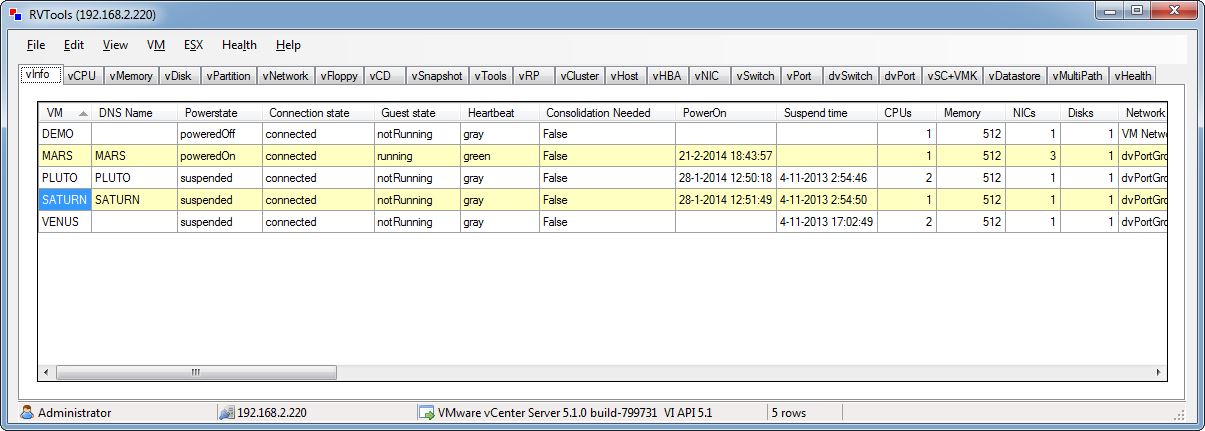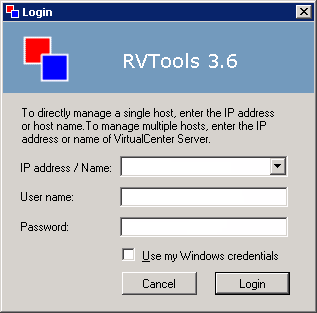
If you are new VMware Administrator joined into new Company. You will be given list of documents and one senior person to explain the Customer Infrastructure. It may take 3 weeks of time to understand the details from this channel. You can use One click RV Tools to generate the report by connecting to vCenter server and get same understanding in 60 minutes 🙂
RVTools is a windows .NET 2.0 application which uses the VI SDK to display information about your virtual machines and ESX hosts. Interacting with VirtualCenter 2.5, ESX Server 3.5, ESX Server 3i, VirtualCenter 4.x, ESX Server 4.x, VirtualCenter 5.0, VirtualCenter Appliance, ESX Server 5.0, VirtualCenter 5.1, ESX Server 5.1, VirtualCenter 5.5, ESX Server 5.5. RVTools is able to list information about VMs, CPU, Memory, Disks, Partitions, Network, Floppy drives, CD drives, Snapshots, VMware tools, Resource pools, Clusters, ESX hosts, HBAs, Nics, Switches, Ports, Distributed Switches, Distributed Ports, Service consoles, VM Kernels, Datastores, Multipath info and health checks. With RVTools you can disconnect the cd-rom or floppy drives from the virtual machines and RVTools is able to update the VMware Tools installed inside each virtual machine to the latest version.
This application supports ESX Server 3.5, VirtualCenter 2.5, ESX Server 3i, ESX Server 4i, VirtualCenter 4.x, ESX 4.x, VirtualCenter 5.0, VirtualCenter Appliance, ESX 5.0, VirtualCenter 5.1, ESX 5.1, VirtualCenter 5.5 and ESX 5.5.
Version History:
Version 3.6 (February, 2014)
Version 3.5 (March, 2013)
Version 3.4 (September, 2012)
Version 3.3 (April, 2012)
Version 3.2 (October, 2011)
Version 3.1 (April, 2011)
Version 3.0 (January, 2011)
Version 2.5 (April 2009)
Version 2.0 (October 2008)
Version 1.1 (May 2008)
Version 1.0 (April 2008)