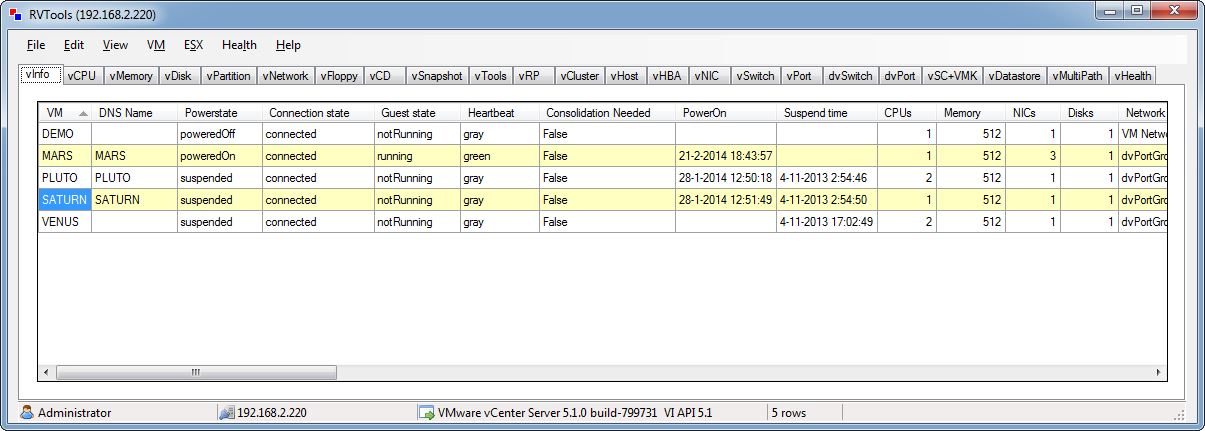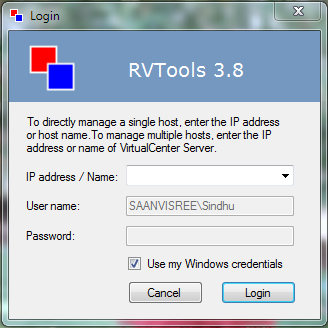
VMware Administrators can’t live without Pizza & Beer – is this True ?? May be not
But they can’t generate full Inventory report of VMware Infrastructure without RVTools. If you do not trust me, ask your Team Lead or Manager. Sometimes they are using it as unofficial Inventory for billing (Do not share this news with Customers please 🙂 ). RVTools saved my life if someone deleted the Virtual Machine accidentally without taking configuration backup like how much vCPU, vRAM and Hard disks. Some time zombie disks (Check last tab of full RVTools report) confuse VMware Administrator and RVTools helps you to isolate them. They release new version of RVTools 3.8 to gather more details about VMware Infrastructure. You need to register with your e-mail ID to download this software. This application supports ESX Server 3.5, VirtualCenter 2.5, ESX Server 3i, ESX Server 4i, VirtualCenter 4.x, ESX 4.x, VirtualCenter 5.0, VirtualCenter Appliance, ESX 5.0, VirtualCenter 5.1, ESX 5.1, VirtualCenter 5.5, ESX 5.5, VirtualCenter 6.0 and ESX 6.0.
RVTools is a windows .NET 2.0 application which uses the VI SDK to display information about your virtual machines and ESX hosts. Interacting with VirtualCenter 2.5, ESX Server 3.5, ESX Server 3i, VirtualCenter 4.x, ESX Server 4.x, VirtualCenter 5.0, VirtualCenter Appliance, ESX Server 5.0, VirtualCenter 5.1, ESX Server 5.1, VirtualCenter 5.5, ESX Server 5.5, VirtualCenter 6.0 and ESX Server 6.0. RVTools is able to list information about VMs, CPU, Memory, Disks, Partitions, Network, Floppy drives, CD drives, Snapshots, VMware tools, Resource pools, Clusters, ESX hosts, HBAs, Nics, Switches, Ports, Distributed Switches, Distributed Ports, Service consoles, VM Kernels, Datastores, Multipath info and health checks. With RVTools you can disconnect the cd-rom or floppy drives from the virtual machines and RVTools is able to update the VMware Tools installed inside each virtual machine to the latest version. Here is the sample screenshot from their website.
Source: http://www.robware.net/