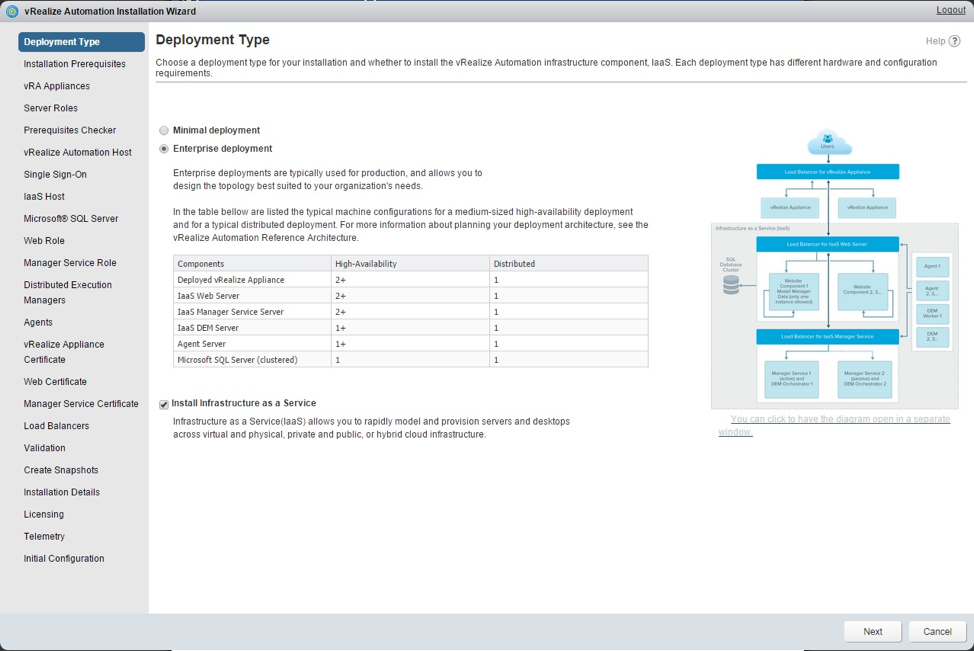
VMware vRealize Automation automates the delivery of personalized infrastructure, applications and custom IT services. This cloud automation software lets you deploy across a multi-vendor hybrid cloud infrastructure, giving you both flexibility and investment protection for current and future technology choices.vRealize Automation 7.0 has greatly simplified initial installation and configuration through the introduction of a simplified deployment architecture with less components, embedded authentication service, and wizard-based automated install. All of these new capabilities help accelerate time to value by as much as six times for simple deployments and over 50% for Enterprise HA configurations.
vRealize Automation 7 Installation
The installation of vRealize Automation has not always been one of the strongest points of the product. But now with vRealize Automation 7, VMware completely revamped installation process. Everything starts with the deployment of a single vRealize Automation appliance. After that, it’s a wizard driven installation supported by agents which locates the other installation candidates. The new management-agents need to be pre-installed on the Windows (.net) servers which are being used for the vRealize Automation environment.
Installation types
In the installation wizard you can select two different installation types:
- Simple Install – wizard-driven walk through for installing vRA in a monolithic (non-distributed) instance
- Enterprise Install – wizard-driven walk through for installation all components in a distributed, highly-available vRA instance.
The minimal installation can be used for a test or POC like environment with only one vRealize Automation Appliance and one Windows server. So no redundancy and not suitable for production. The Enterprise installation is a fully distributed installation which advises users on load balancing, the creates and placement of certificates and the creation of the database.
Source: VMware Blogs


