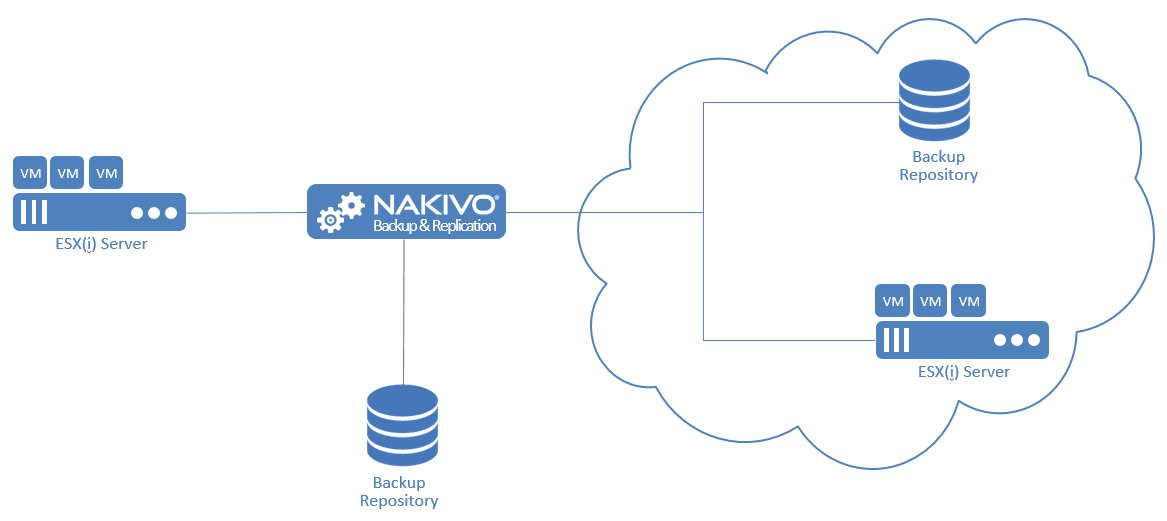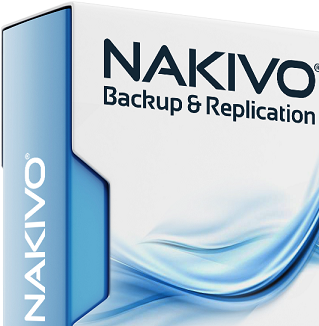
Transformation of Backup solutions from Traditional to Cloud ready is continuous process. Each Customer scenario is different and working as VMware Architect, I need to face those challenges for Backup & Recovery strategy in VMware/Cloud Infrastructure. While checking for such solutions, NAKIVO got our attention with one click install along with replication capabilities into AWS (Amazon Web Services). NAKIVO Backup & Replication is designed to seamlessly plug into your virtual and cloud environments. NAKIVO is fastest growing VM Backup Company which has been named an “Emerging Vendor 2013” by CRN and it’s also Elite member of the VMware Technology Alliance Partner program. They offer Pro Essentials License – $199 per socket which helps the small customers to adopt it quickly. NAKIVO Backup & Replication is an all-in-one solution designed to back up, replicate, and recover VMware VMs onsite, offsite, and to a Cloud. With NAKIVO Backup & Replication, you can easily set up scheduled AWS, Elastic Cloud Compute (EC2) backups.
NAKIVO Backup & Replication is a server application that can be installed on a virtual or physical machine. The product is designed to use the maximum amount of CPU and RAM to achieve the top speed of VM backup, replication, and recovery. Thus, the product components should be installed on a dedicated machine so it does not interfere with performance of other applications. NAKIVO Backup and Replication consists of the following components:
- Director
- Transporter
- Backup Repository
All product components can be installed on a single machine or can be distributed across multiple machines and geographical locations. The Director and Transporter can be installed on a Windows-based or Linux-based machine, or deployed as a pre-configured Virtual Appliance. After installation, both the Director and Transporter run as services. NAKIVO Backup & Replication is available in five editions.
- Enterprise Edition
- Enterprise Essentials Edition
- Pro Edition
- Pro Essentials Edition
- Cloud Provider Edition
- Free Edition
Multi-Tenant Mode allows the Cloud provider to take backups for each Customer without any complex networking configurations. In the multi-tenant mode, you can provide tenants with access to their dashboards which is the cool feature for Customers to view the configuration. To provide a tenant with access to the self-service interface, simply send the following information to the tenant:
- Link to NAKIVO Backup & Replication Director
- Tenant login
- Tenant password
Finally some highlights about this product:
- Virtual Appliance – NAKIVO Backup & Replication is available for Windows, Linux and as a Virtual Appliance, removing the need to maintain it on OS level
- Global Deduplication – Virtual Machine backups are deduplicated across the entire repository. During the Backup, blocks are compared in 4MB chunks by the transporter. Identical block are discarded and only referenced in the backup repository
- Ease of use – Simple Installation and can create first backup job in 15 minutes, without reading any documentation. The Web Interface self-explaining and easy to understand, without being overloaded with functions.
- KB References – When something goes wrong, error messages are provided with a KB reference on how to troubleshoot and fix the issue.
- NAS Integration – Many small companies are using an inexpensive NAS as backup storage
- Screenshot Verification – Backup verification is a very important but also very often ignored. NAKIVO can verify the backup automatically by booting it and taking a screenshot
-
Pricing – The pricing is very attractive. For up to 6 sockets, pricing starts at $199 per socket. The unrestricted Enterprise version costs $599 per socket.
With all this said would I recommend Nakivo to try at your LAB and explore more options. Nakivo lets you try before you buy with a trial edition and they also offer a free edition as well with 2 VM’s. So if you want to ensure that your VMware environment is well-protected from data corruption, malware, user mistakes, hardware failures or disasters give Nakivo a look and get peace of mind for an affordable price.