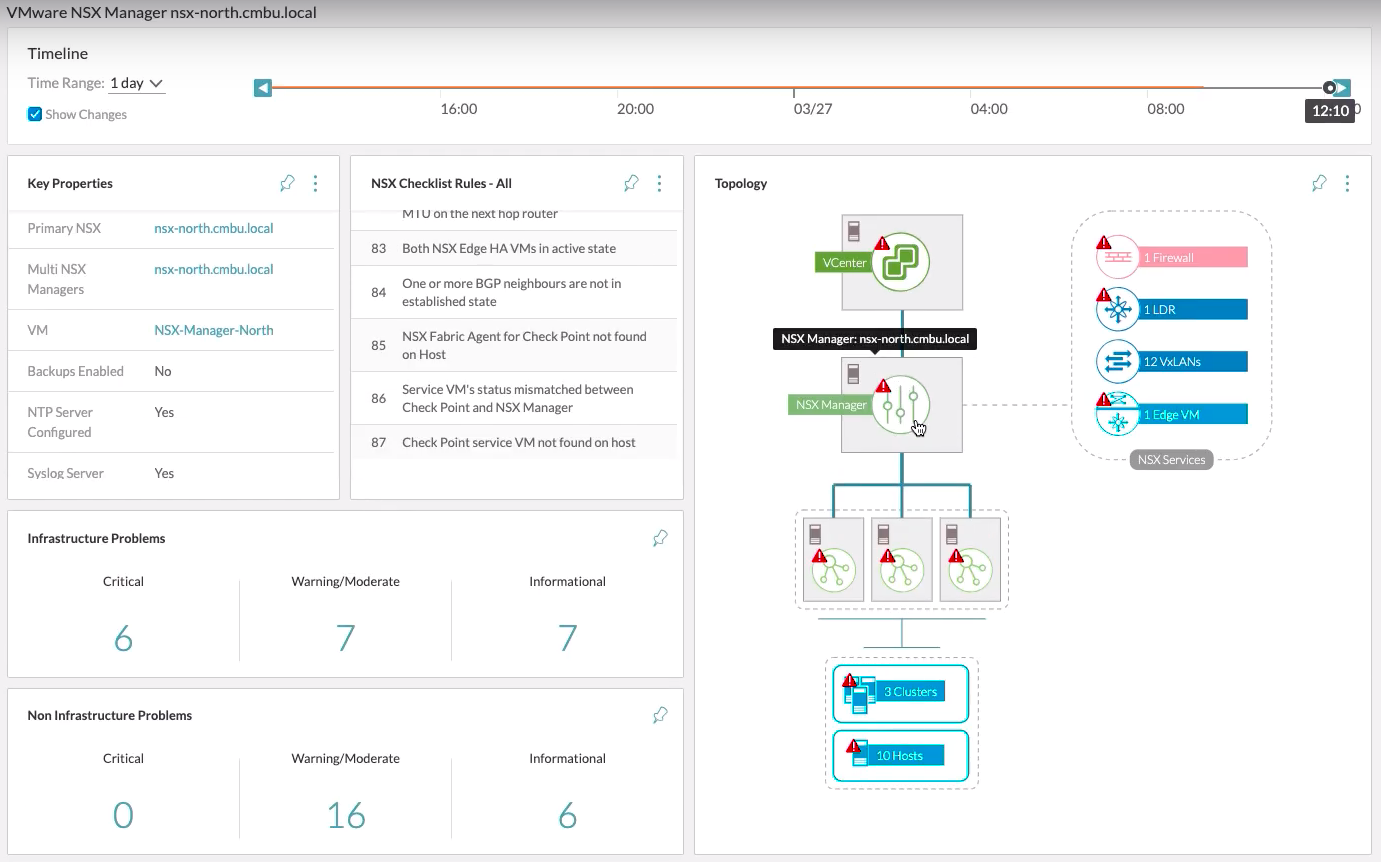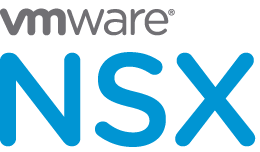
Most of the customers deploy the VMware NSX with default settings like 3 NSX Controllers, Couple of Edge VM’s and single vDS configuration. How to make sure the configuration is sufficient when there are more VM’s attached to the logical switches of the NSX solution? Like vReliaze Operations Manager dashboard for the compute stack, can we use vRealize Network insight? If yes how to analyze the data and find the recommendations. VMware NSX is by design an easily manageable solution, but there are all kinds of factors around NSX which make the virtual networking stack a living organism. How do you keep that under control? We will walk you through a mountain of tips on how to use the information available within Network Insight to make sure your NSX environment stays operational and clean.
VMware vRealize Network Insight delivers intelligent operations for software-defined networking and security. It helps customers build an optimized, highly available, and secure network infrastructure across multi-cloud environments. It accelerates micro-segmentation planning and deployment, enables visibility across virtual and physical networks, and provides operational views to manage and scale VMware NSX deployments. It is also available as a VMware Cloud Service as VMware Network Insight. Here is the dashboard of vRealize Network Insight which is equipped with NSX Checklist Rules and nice graphical representation of related alerts at each object.
Today’s tools for monitoring the dataflow for optimum East-West traffic can be challenging and time-consuming because they involve manual processes. Niche and legacy network management tools do not provide converged visibility across virtual and physical networks to optimize performance. Customers need a simple, easy-to-use management tool to troubleshoot and get best practices compliance post-NSX deployment. With vRealize Network Insight, you can take the guesswork out of deploying micro-segmentation with comprehensive NetFlow assessment to model security groups and firewall rules, actionable recommendations for implementing micro-segmentation and monitoring compliance postures over time. In addition, vRealize Network Insight can help you improve performance and availability with converged visibility across physical and virtual networks. You can also simplify NSX operations management with intuitive UI and natural language search to quickly pinpoint issues, and troubleshoot as well as get best practices deployment and compliance recommendations. vRealize Network Insight is available for deployment on-premises or as a VMware Cloud Service called VMware Network Insight
KEY BENEFITS
• Accelerate micro-segmentation planning and deployment
• Audit changes to the security posture and ensure compliance
• Troubleshoot quickly across virtual and physical network and security infrastructure
• Manage and scale NSX deployments with confidence
• Manage network and security across private and public clouds consistently
• Reduce business risk by mapping application dependencies during application migration planning
• Accelerate performance of your business-critical applications by optimizing your network and eliminating bottlenecks
“Be social and share this on social media, if you feel this is worth sharing it”