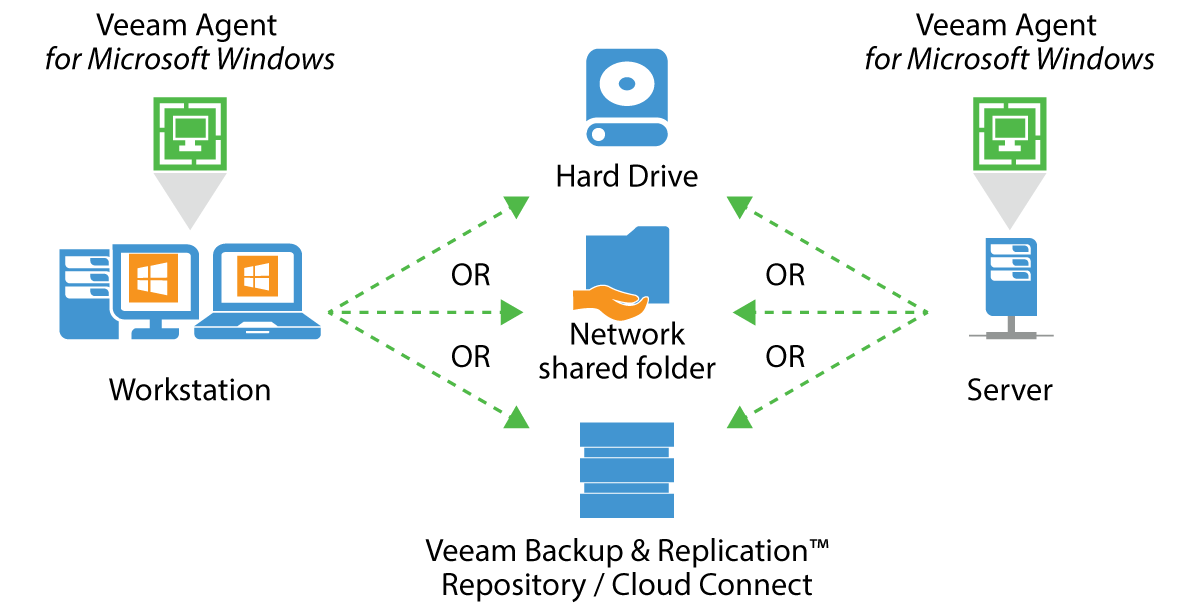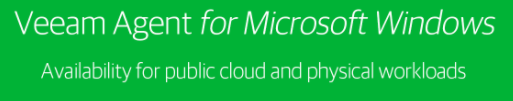Veeam is well known product for VMware Administrators, as this is part of their daily operations like taking VM snapshot backups, restore & backup failure issues. How about physical servers? Veeam can take the backups for physical servers & desktops? Here is the new feature from Veeam to answer these questions.
Due to various factors, including complex hardware configurations and regulatory compliance requirements, some physical servers and workstations cannot be virtualized. And everyday occurrences such as lapses in connectivity, hardware failures, file corruption — even ransomware or theft — can leave an organization’s data at risk. Veeam Agent for Microsoft Windows solves these issues and also closes the gap that some enterprises face with large, heterogeneous environments and further enables workload mobility by delivering Availability for cloud-based workloads.
Veeam Agent for Microsoft Windows is a data protection and disaster recovery solution for physical and virtual machines. Veeam Agent for Microsoft Windows can be used to protect different types of computers and devices: desktops, laptops and tablets. The solution can be installed on any computer that runs the following OSes:
- Microsoft Windows 7 SP1 or later
- Microsoft Windows 2008 R2 SP1 or later
Veeam Agent for Microsoft Windows offers a variety of features to protect your data. You can:
- Create a Veeam Recovery Media on an external hard drive, USB flash drive, CD/DVD/BD, or create an ISO file with the Veeam Recovery Media on disk.
- Create an entire system image backup, back up specific computer volumes or individual folders with files. Backups can be stored on an external hard drive, in a network shared folder or on a Veeam backup repository.
In case of a disaster, you can perform the following restore operations:
- Start the OS from the Veeam Recovery Media and use Veeam Agent for Microsoft Windows and standard Microsoft Windows tools to diagnose and fix problems.
- Perform bare-metal restore.
- Restore necessary data from backups to its original location or a new location.
Veeam Agent for Microsoft Windows integrates with Veeam Backup & Replication. Backup administrators who work with Veeam Backup & Replication can perform advanced tasks with Veeam Agent backups: restore files and disks from backups, manage Veeam Agent backup jobs or backups created with these jobs
You can find more details here
What’s New in v2?
FREE, Workstation and Server Editions
NEW Veeam Agent for Microsoft Windows comes in three editions with different feature sets to better meet your requirements for physical and cloud-based backup scenarios.
FULL Integration with Microsoft 2016 Technologies
Veeam’s FULL integration with the latest Microsoft 2016 technologies and enterprise applications through full support.
Veeam Cloud Connect Support
Get agent backups off site without the cost and complexity of building and maintaining an off-site infrastructure.
Endpoint Protection for Mobile Users
Persistent connectivity to your remote backup target is no longer essential for backups to occur — restore points will still be created within the required RPO even when there is no connection to the backup target or when the backup target is offline.
Remote Configuration API
Veeam Agent for Microsoft Windows comes with a simple and powerful API that lets you deploy and configure the software via any deployment tool of your choice
“Be social and share it with social media, if you feel worth sharing it”