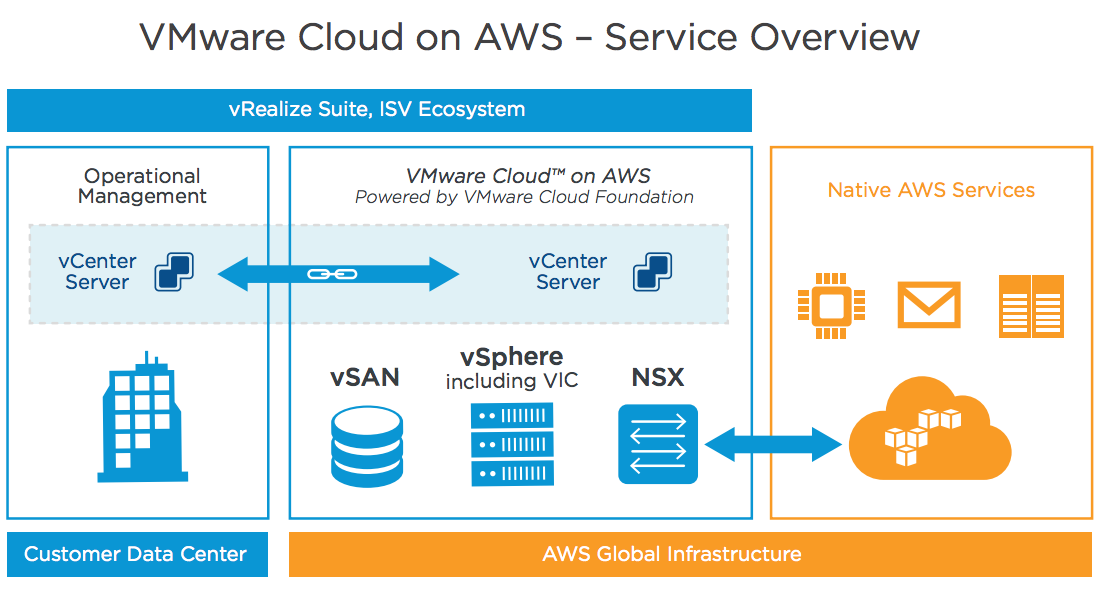If you are a VMware fan and looking for their Cloud products and integrations with AWS, then this post will help you to understand the first step in that journey using VMware Cloud Assembly. VMware Cloud on AWS is an on-demand service that enables you to run applications across vSphere-based cloud environments with access to a broad range of AWS services. Powered by VMware Cloud Foundation, this service integrates vSphere, vSAN, and NSX along with VMware vCenter management, and is optimized to run on dedicated, elastic, bare-metal AWS infrastructure. With this service, IT teams can manage their cloud-based resources with familiar VMware tools. The process of deploying your VMware Cloud Software Defined Data Center (SDDC) is quite simple and will only take you a matter of minutes. Prior to this, however, you ought to have properly prepared for the deployment: gathered the necessary data points, reviewed the documentation, discussed the options with your IT brethren, agreed upon the numerous decisions that need to be made, etc.
VMware Cloud on AWS seamlessly supports workloads on-premises and in the public cloud, and provides the flexibility to choose where the workloads run. It’s a best-in-class hybrid cloud service that brings VMware enterprise-class SDDC software to the AWS Cloud, delivered as an on-demand service with access to AWS services including storage, databases, analytics, and more.
VMware Cloud on AWS has introduced rich capabilities that allow customers to move, run and protect production applications at scale. Extend on-premises data centers to the cloud with a consistent operational model, retaining your familiar VMware tools, policies, and management as well as investments in third-party tools. Leverage VMware Cloud on AWS to provide the following solutions for your business, among others:
- Seamless Cloud Migration
- The flexibility of On-Demand Capacity
- Disaster Recovery as a Service with VMware Site Recovery