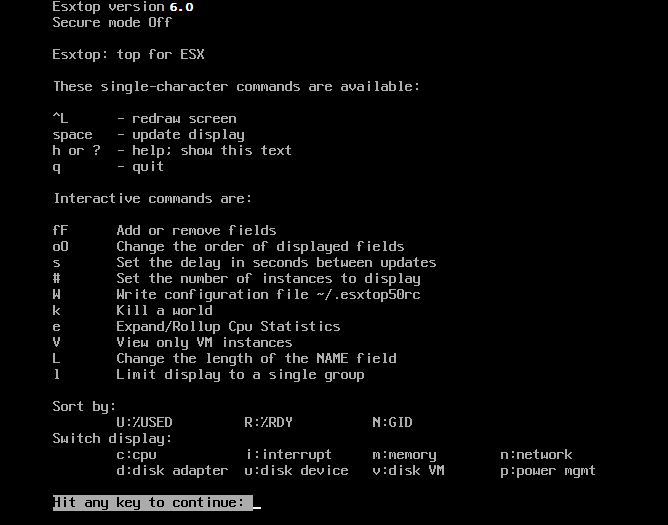VMware Administrator should have proper understanding of ESXTOP command and it’s switches:
When he/she able to translate the output and compare it with general standards (Like DAVG > 25 ms) then it will be easy to identify the cause of performance or communication problems. More you know about ESXTOP command it will easy for you tracing root cause of Virtual Machines slowness, Storage connectivity, ESXi Performance/hung issues … etc.
With vSphere 6 some new metrics were introduced, respectively there were some changes (eg. ESXi host memory states) – you can find them all in the latest version:
ESXTOP Command overview…
For changing to the different views type:
m Memory i Interrupts v Disk VM
c CPU d Disk Adapter p Power states
n Network u Disk Device
f for add/remove fields
V show only virtual machine instances
2 highlight a row scrolling down
8 highlight a row scrolling up
Source: Andreas Lesslhumer’s Website